It is possible to do branding in Datazen so you can use your own backgrounds, create a custom color palette, etc. However in the product documentation it is only listed the names of the files you need in this brand package. It does not show you how the layout of the files that are not image files should look like so you can create the images, but not the complete brand package.
I have tried to get a hold of how these files should be created for a while, and yesterday luck finally stroke. So, a big thanks to @cmfinlan for sharing a brand package template. You can find the template below. Enjoy creating custom branding for your needs, and may all your maps be pink!
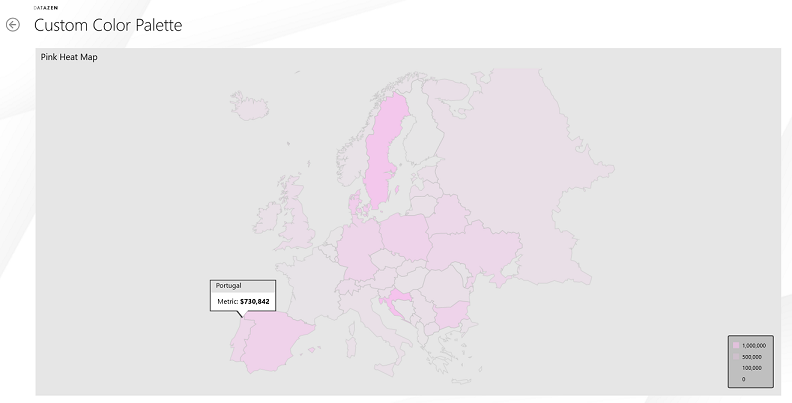
Hi, I’ve seen your video about DataZen, and I’m so interested in Branding Template, and customizing the layout according to customer request.
I’ve read the documentation also, but I’ve some problem to manage customization, with ZIP file to be clear… Could anybody help me?
When I unzip, for example, the Zip file that you provided in this page, to modify it, and then I zip again the folder, when I try to upload this folder in DataZen Control Panel, the system retrieves me this error message: “There was a problem with the upload. Error: The FileName must be non empty and non-null.”
Please, could you help me?
Thanks a lot!
Oh, I meet the same question !
Oh I know what happened! After we edit those pictures, the .zip file must not include any folders, only pictures in the .zip file
Hi JingZhang,
Your zip-file can indeed only have images, plus the other three files specified in the brand package already. When you upload the brand package Datazen is lokking for exactly those file names and you will recieve an error otherwise.
@JingZhang it is correct! I was waiting for the answer, but in the meanwhile I fixed this by mysefl! However thanks a lot!
@barmartland I’ve another question that is related to datazen but not with datazen branding! sorry if this is not the correct place to talk about this, but I’m asking if there is a limited number of connected users on the same dashborad… I’m just trying to understand its performance in this sense!
Hoping for a swift response…thanks to everybody! 🙂
@Pamela: There is no limit set in stone, but yes, a lot of users will increase the stress on your servers and can affect performance at some point. This is especially the case if you have queries that are defined as real-time.
If you have a lot of users and are experiencing poor performance I’d suggest you either scale up your server or scale out so you have several web application servers and a load balancer between them. I have not had any problems with performance with a couple of hundred users with acces, but of course not all of them are accesing at the same time and the server was set up to handle this amount of users.
@barmartland thank you so much. Yes of course it’s unlikely that all users simultaneously connected on the same dashboard, but I just want to give an approximate number. . knowing that you don’t have any problem with a couple of hundred users it’s enough!
Maybe a way to make less likely this could be to manage security in order to extract a set of data according to user’ grant.
In DZ Control Panel is just possible to make users as owners or publishers or both… I mean you can manage the access to Dashboard DataSource or KPI… but you can’t manage grant about data. So, if I wan’t to select a sub-set of data I have to deal grant by SQL S Manag Studio… It’s true? or there ‘s some chance by DZ Control Panel?
@Pamela, I am not sure I 100% understand your question. But one way of dealing with rights can also be by using different hubs. F.ex if you have some financial data and some HR data I would typically create two hubs, one for each area of data. If you have an SSAS data source you can also personlize your query using the effective user, but this is a bit more work if you want to do it directly towards a database.
Sure..I know that is possible using SSAS , effective user and so on… and hubs obviously….thank you so much @barmartland.
It was an useful and interesting conversation.
Thank you.
I don’t know if you can understand what I said, beacuse I’m not good at English. How can I use the custom branding, I upload an .png file to the server, but in my viewer, I can find it, but if I use your “BrandTemplate”, then I can find it in my viewer, I don’t know why , does there any requeirment for those file?
Hi
Is there any way to customize the chart, so in case the culture data is changed to Arabic I want the y-axis to be on the right of the graph not the left?
@Sally, Unfortunately this does not seem to be possible at this point. I’ve yet to find a good place to send in feature request, but maybe a mail to support can at least make them understand that this is a feature some of their users would like to have implemented.
Nothing change, please help me
Hello everyone,
Which file(s) i have to change in order to set a background image to datazen dashboards ?
Hi All,
I don’t know if you’ve heard something about the new release 2016 of SQL that will include mobile reports.
http://blog.janmulkens.be/goodbye-datazen-hello-mobile-reports/ here I’ve read that Datazen will be integrated in a new SSRS Portal (so similar to datazen).
My question is: Have you any news about this? Do you know if already exists a Beta version or something we can use to be familiar with?
Thank you!
Hi Pamela,
Mobile reports in SQL Server 2016 is built on Datazen technology, and you will see that images of SSRS in 2016 looks a lot like Datazen when they are showing mobile reports, because it is.
Here is the latest mobile report publisher for SQL Server 2016 if you want to test it out
: https://blogs.msdn.microsoft.com/sqlrsteamblog/2016/04/25/new-mobile-report-publisher-preview-now-available/
Overall my impression is that if you have worked with Datazen, working with mobile reports will be very familiar.
Martin
Hi Martin,
yes, You’ve right! very familiar!
first of all, thank you for your answer!
I’ve read also this article <> and I’m understanding that Power BI will be used as Viewer for mobile device e for windows also.
I’ve used both, Power BI and Datazen and I know that they have many difference about features and capabilities.
My question is: do you know how/if Power BI will be integrated into SQL Server 2016?
Power BI will not be integrated into SQL Server 2016 in the same way that Datazen will. Microsoft is pushing Power BI for it’s cloud users while Reporting services is for on-premise. That said, they are working on allowing all users to use both applications, on-premise or not.
When it comes to mobile reporting you can already now download the Power BI mobile app to at least iOS and Android and here you choose if you want to see Power BI reports or Reporting services. There are a couple of examples there when you download it so you can get a feeling for how it works. This means you as a user can have access to both Power BI reports and Reporting Services reports in the same application. So you can have the same viewer application, but the publisher/designer will be different.
Microsoft are spending tons of money on Power BI at the moment in order to gain some momentum in the data discovery area. It will be interesting to see how much they will invest in Reporting Services, and Datazen, in the upcoming time.
Thanks for your clarification!
Thanks for your clarification
This is the link : http://www.datazen.com/blogs/post/announcing-end-of-support-for-datazen-products?utm_content=buffera8f77&utm_medium=social&utm_source=linkedin.com&utm_campaign=buffer
Hi Martin,
i’m trying to upload your zip file to hub, but it just loading. is it possible because i’m using windows 7 ?
could you help me, thx a lot
I have uploaded zip(Custom Brand) file in datazen server,after that custom options are not visible in publisher.
Could you please help me