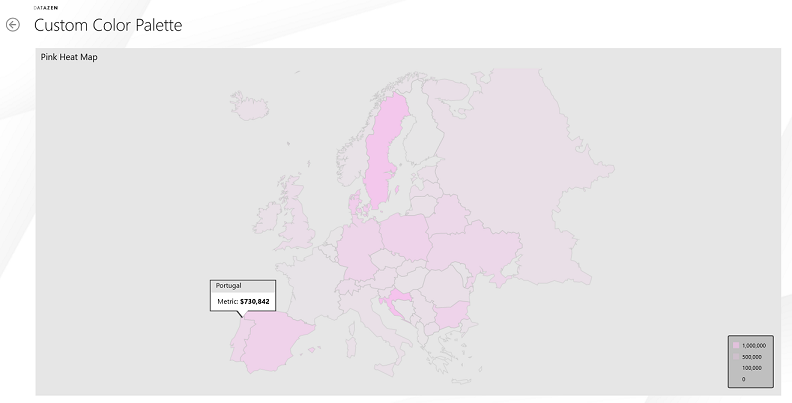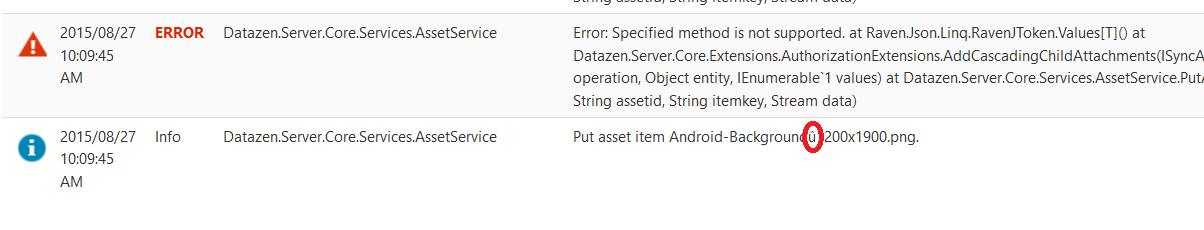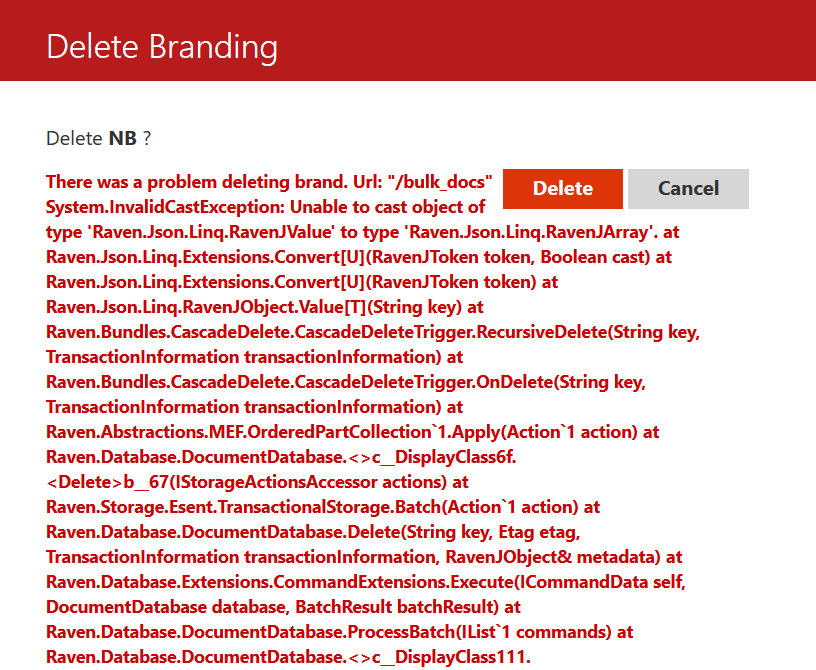It is possible to do branding in Datazen so you can use your own backgrounds, create a custom color palette, etc. However in the product documentation it is only listed the names of the files you need in this brand package. It does not show you how the layout of the files that are not image files should look like so you can create the images, but not the complete brand package.
I have tried to get a hold of how these files should be created for a while, and yesterday luck finally stroke. So, a big thanks to @cmfinlan for sharing a brand package template. You can find the template below. Enjoy creating custom branding for your needs, and may all your maps be pink!